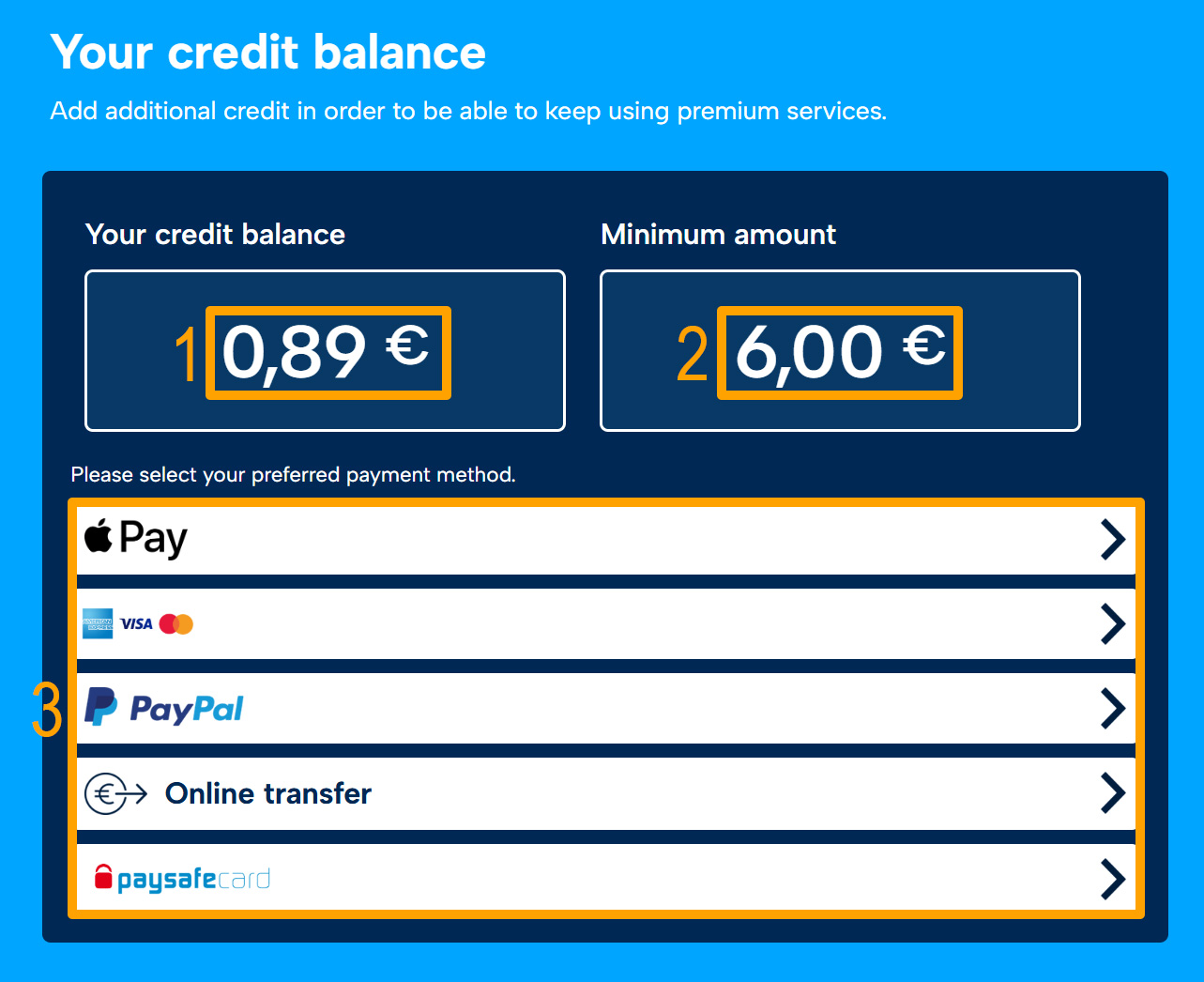Display and recharge of the credit balance.
If you would like to top up your balance, proceed as follows:
-
Log in with your credentials.
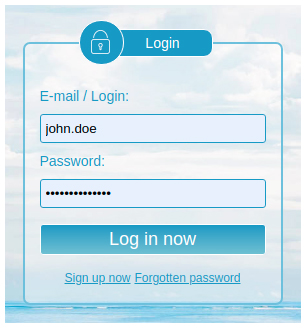
-
After logging in, you will be on the homepage of the webmail interface. From there, enter the settings mode. To do this, click on "Settings" (gear icon) in the top right corner, and then click "Settings" again in the menu.
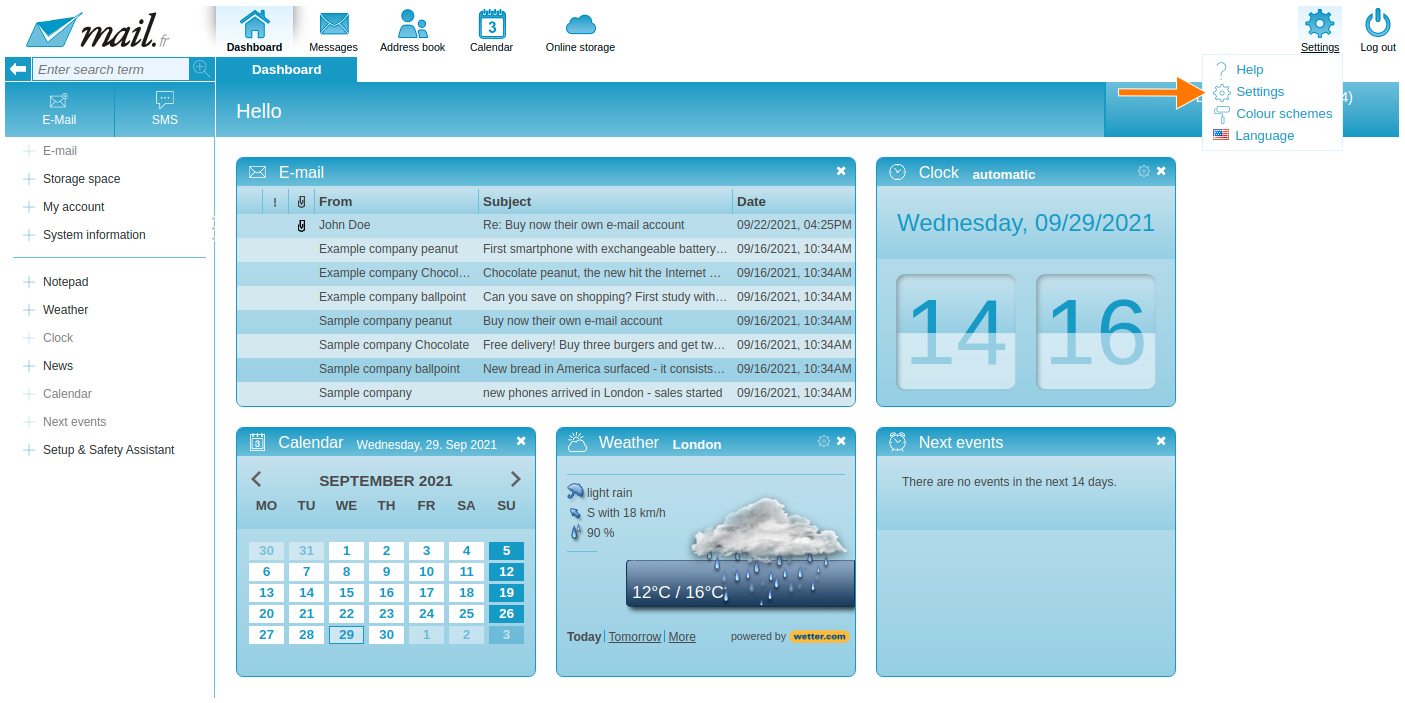
-
The navigation bar turns orange; go to the "Account" tab.
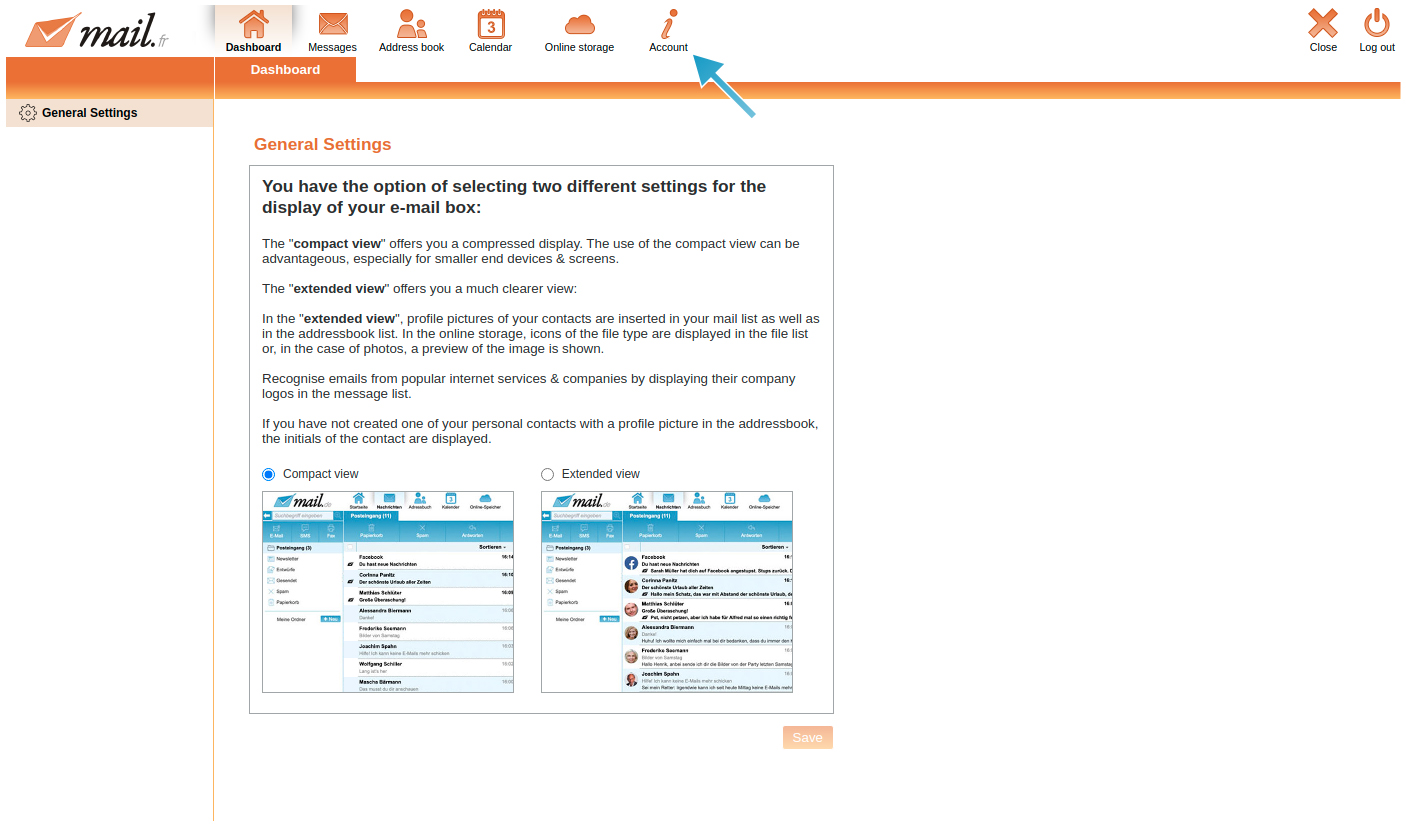
-
On the left side, you will see various menu items. Go to "Credit" and then click on "Top up account."
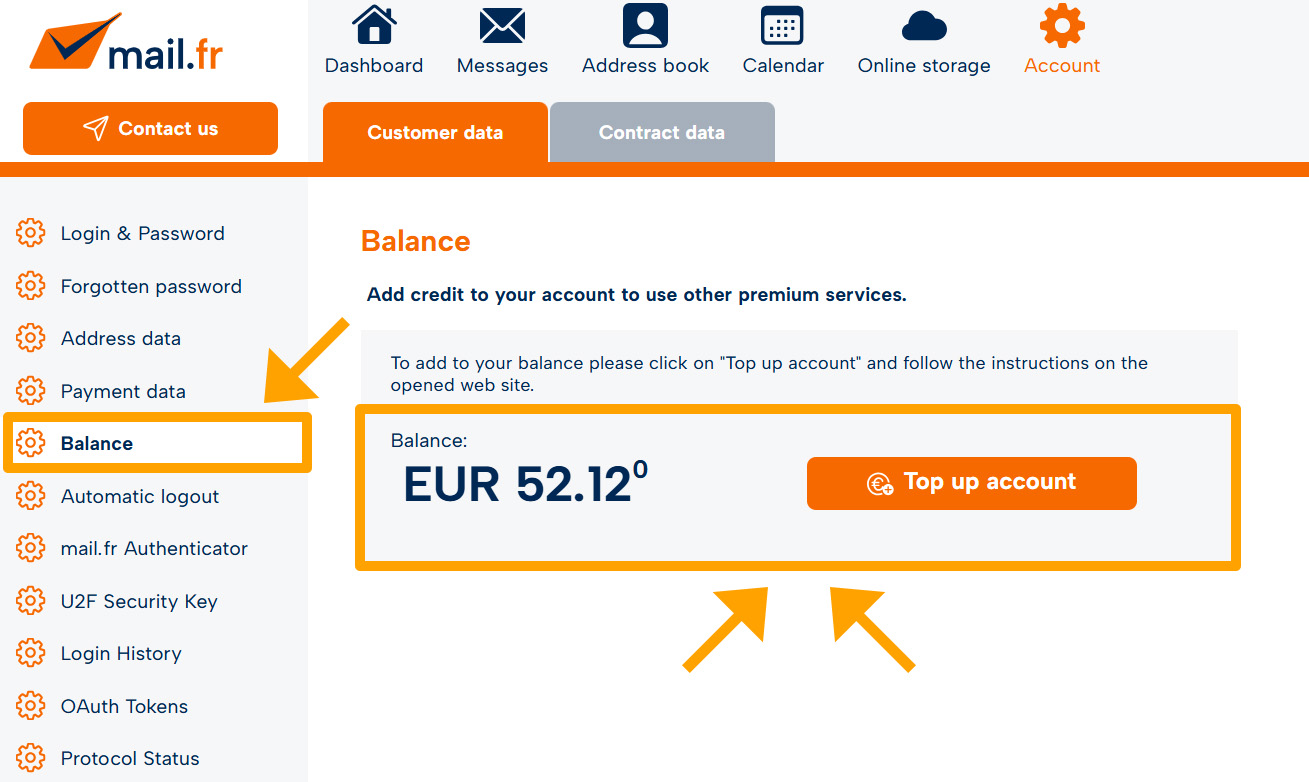
-
On the following page, you will see your current balance (1) and the minimum amount (2). Now choose between the different payment methods (3) to top up your balance accordingly.