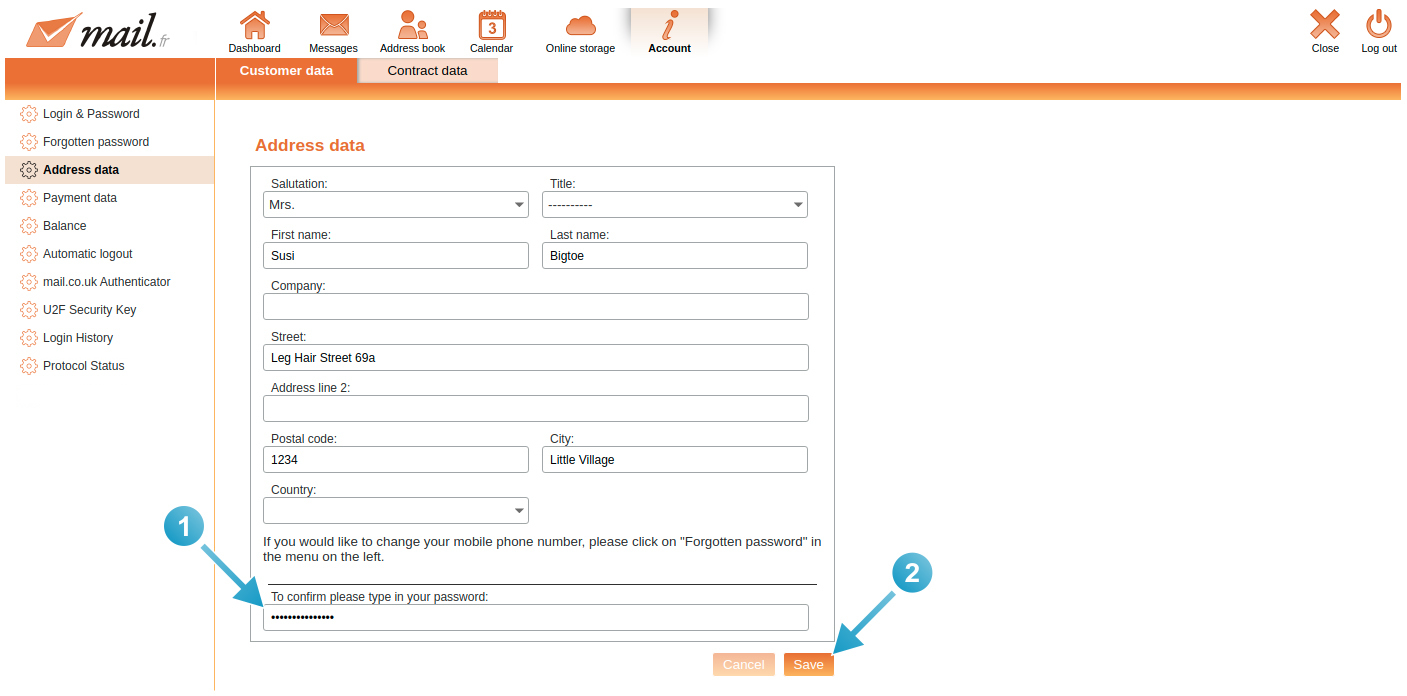Search help: Enter your search terms here
Changing the address data
If you have moved and your address has changed, please update your personal data.
-
Log in to the login page using your credentials.
-
After logging in, you are on the start page of the webmailer, from there go to the settings mode (top right).
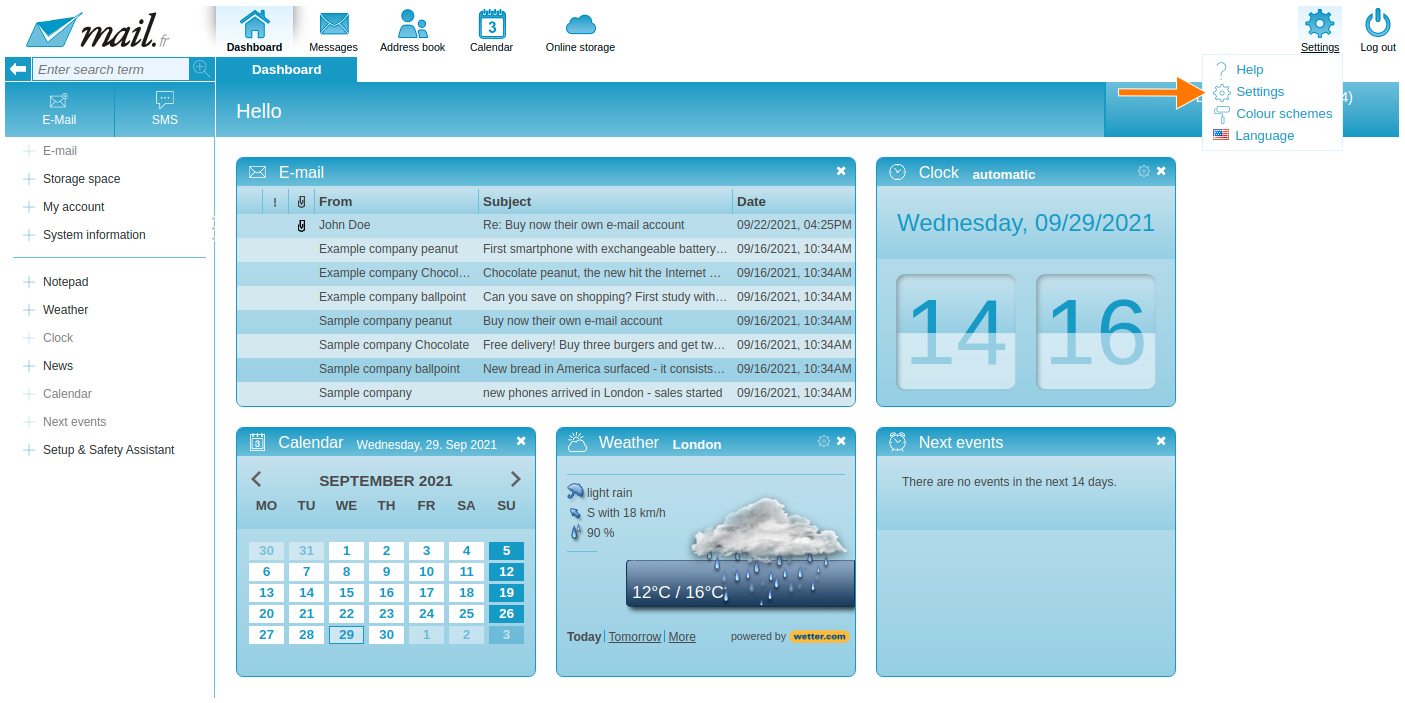
-
The navigation bar turns orange, go to the tab "Account".
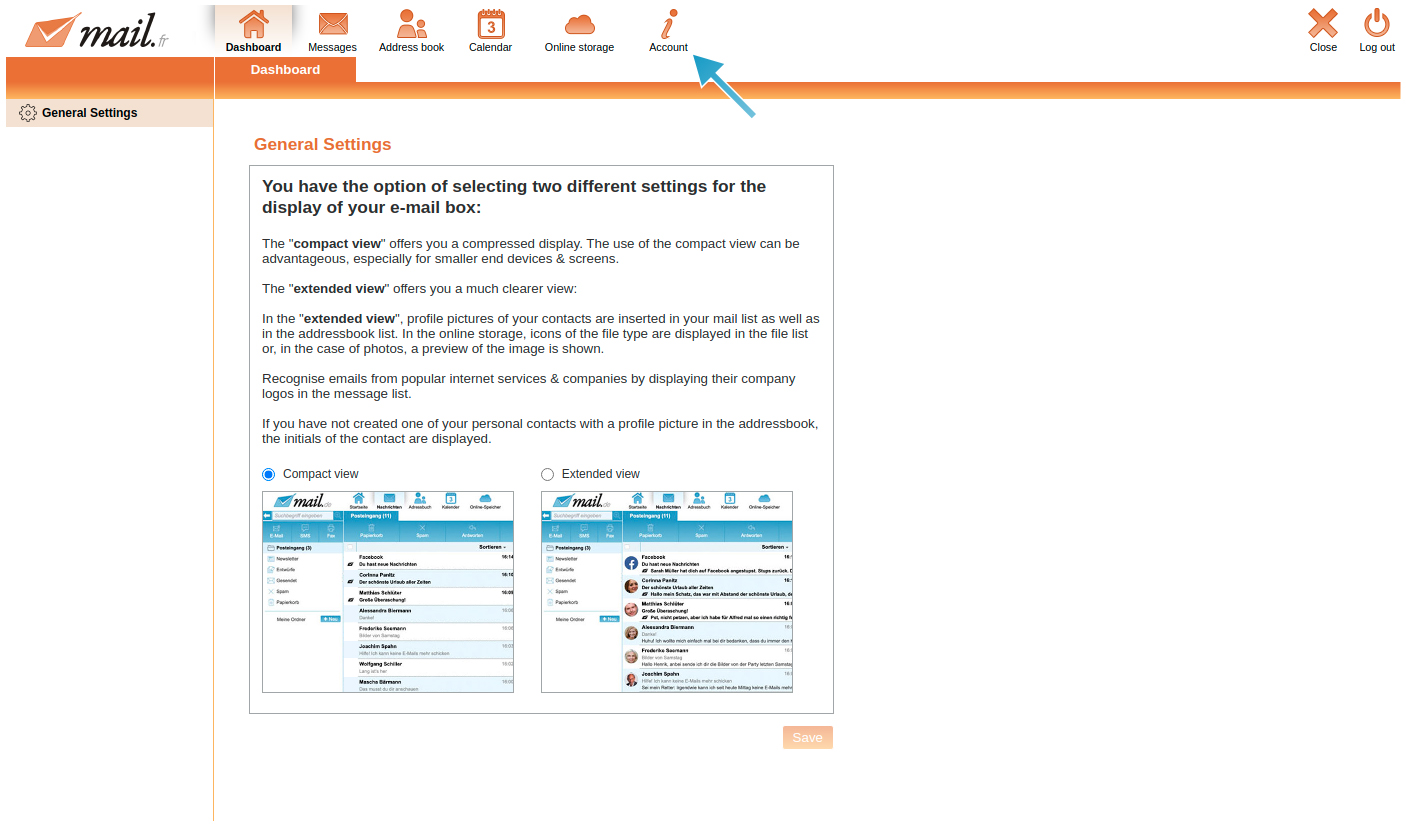
-
On the left side there are various menu items, select "Address data".
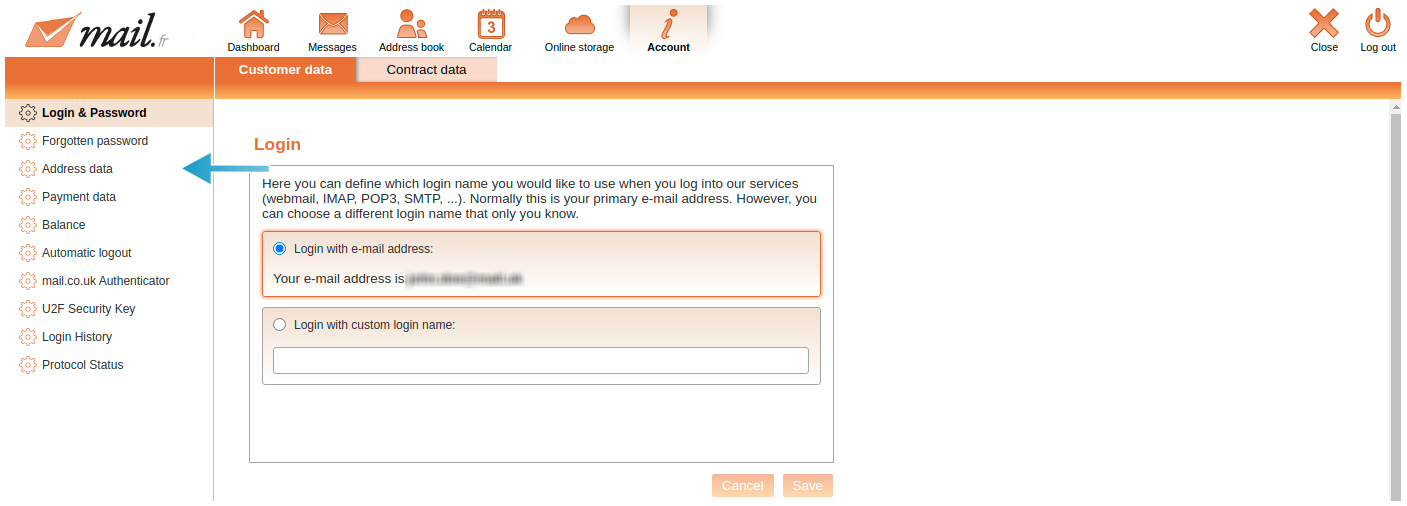
-
Now you can view and change your address data. As soon as you have made a change, confirm it by entering your current password (1) and clicking on "Save" (2). The change is immediately applied.