Contract data - Overview
Here you will find an overview of contract data. You can see your contract term and also have the option here to conveniently change or terminate your contract.
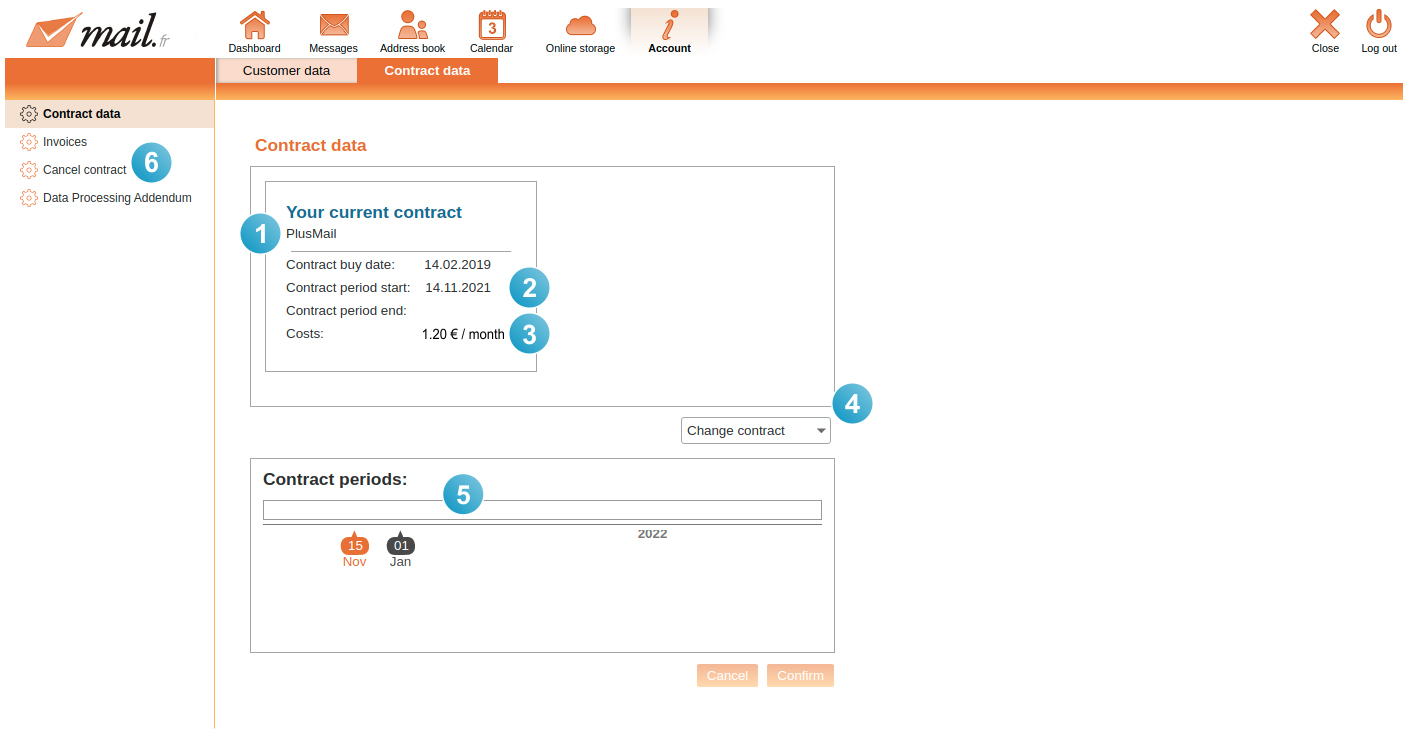
Here you can see:
- (1) the current e-mail package
- (2) the start of the term of the current contract
- (3) the costs incurred for one year (12 months)
- (4) a change of contract can be made here
- (5) graphical representation of the contract terms
- (6) here you can cancel the current contract.
To access this overview, proceed as follows:
-
Log in to the login page using your credentials.
-
After logging in, you are on the start page of the webmailer, from there go to the settings mode. To do this, click on "Settings" at the top right and then on "Settings" again in the menu.
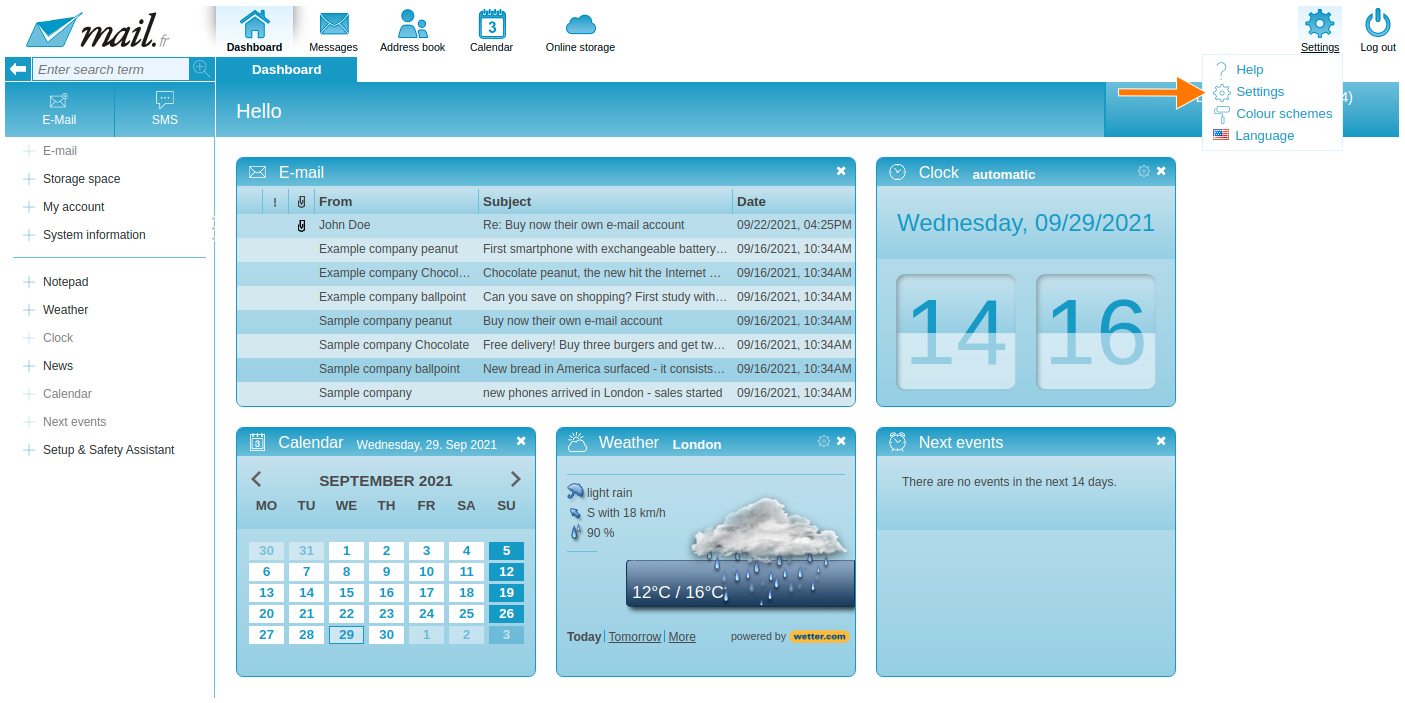
-
The navigation bar turns orange, go to the "Account" tab.
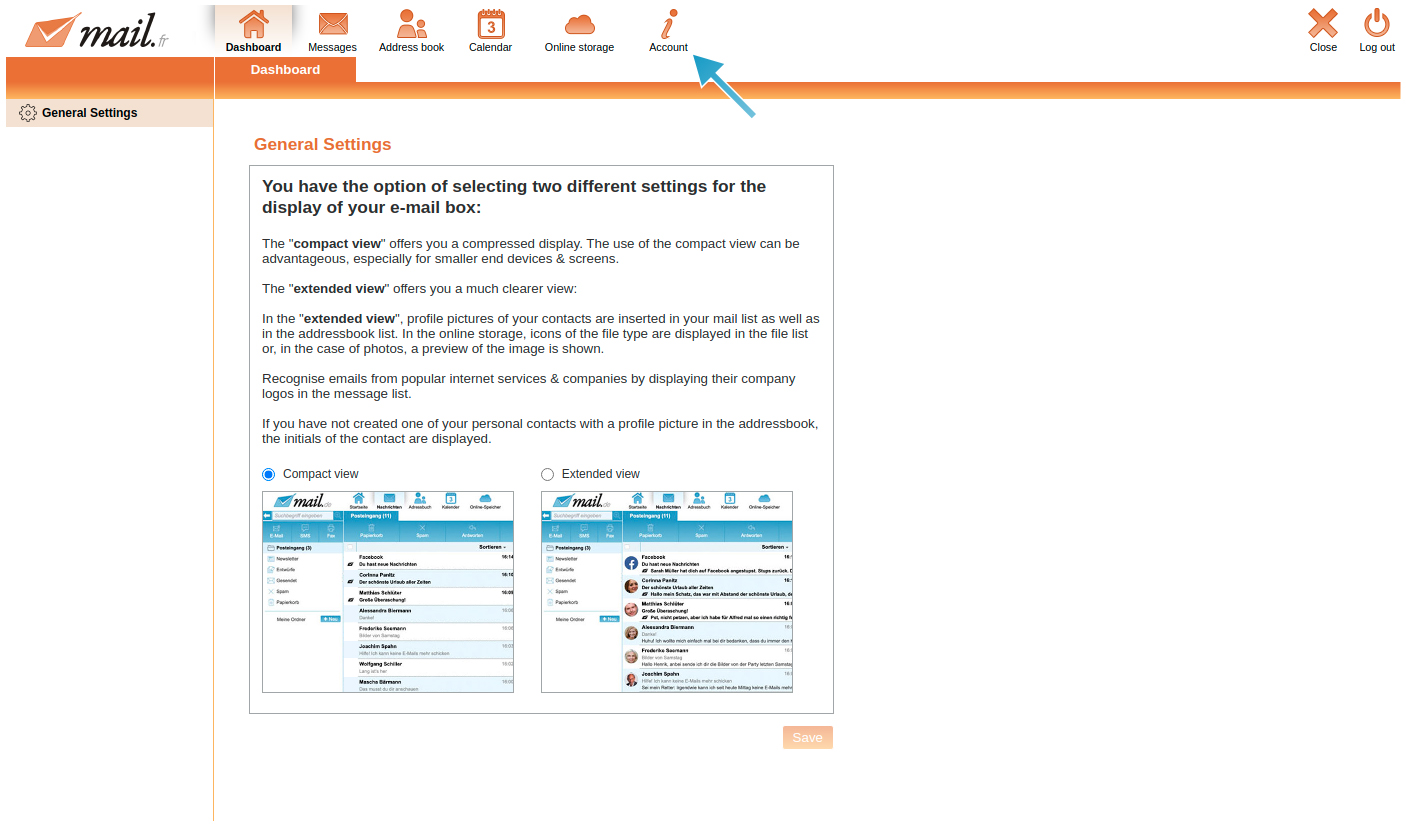
-
Directly below you will find two tabs, select "Contract data". You now have the overview as shown in the graphic above and can access the various options.
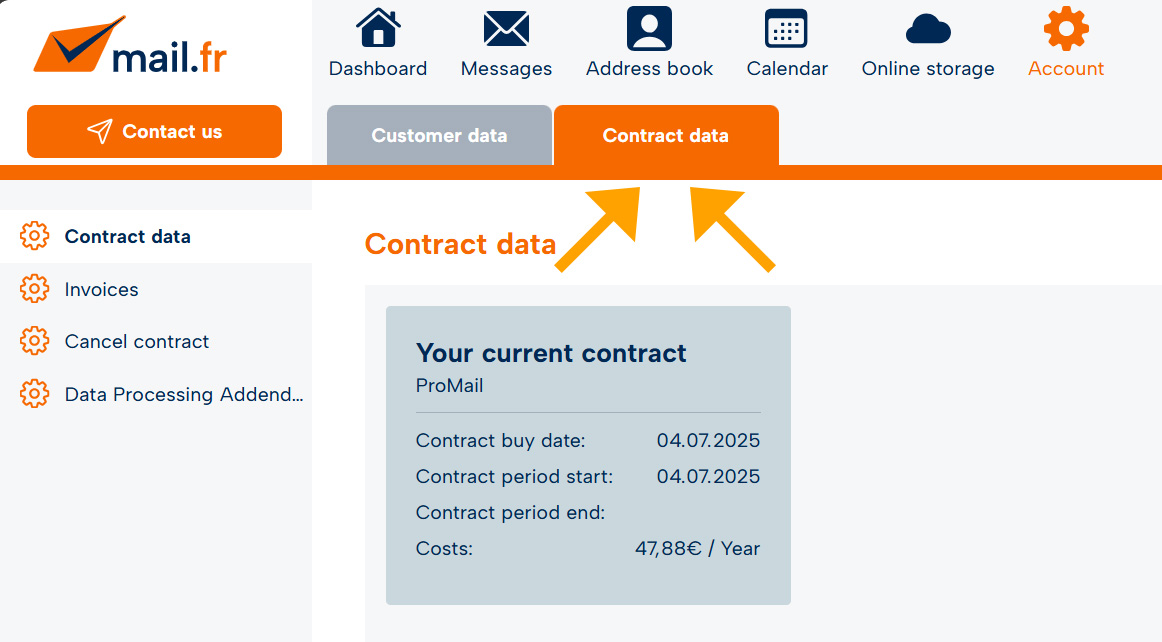
Important note:
Switching to a larger e-mail package
As you can change to a larger package at any time, a change would mean the immediate termination of the existing contract. The new contract would apply immediately. Of course, the value of the remaining term of the current contract will be offset against the costs of the new contract. This offset amount is calculated to the day and shown on the bill for the new contract.
Switching to a smaller e-mail package
If you want to change to a smaller e-mail package, the follow-up contract will be displayed directly. Since a change to a smaller package only takes effect after the current contract has expired, you will always be shown both contracts. You can switch to a smaller package up to 30 days before the current package expires. After that, the term of the current package is extended by a further 12 months.
Cancellation of a paid e-mail package
If you wish to cancel the contract, simply click on "Cancel contract". You will be shown when your cancellation will take effect. To confirm the cancellation, enter your current password and click on "Confirm". You can cancel up to 30 days before the end of the contract term. After that, the term will be automatically renewed for another 12 months.
