Login History
The login history can be useful to you in controlling access to your email inbox and transparently shows you potential third-party access that did not occur through your end devices.
Enclosed you will find step-by-step instructions on how to access the login history of your e-mail box:
-
Log in to the login page using your credentials.
-
Then go into settings mode (the cogwheel at the top right).
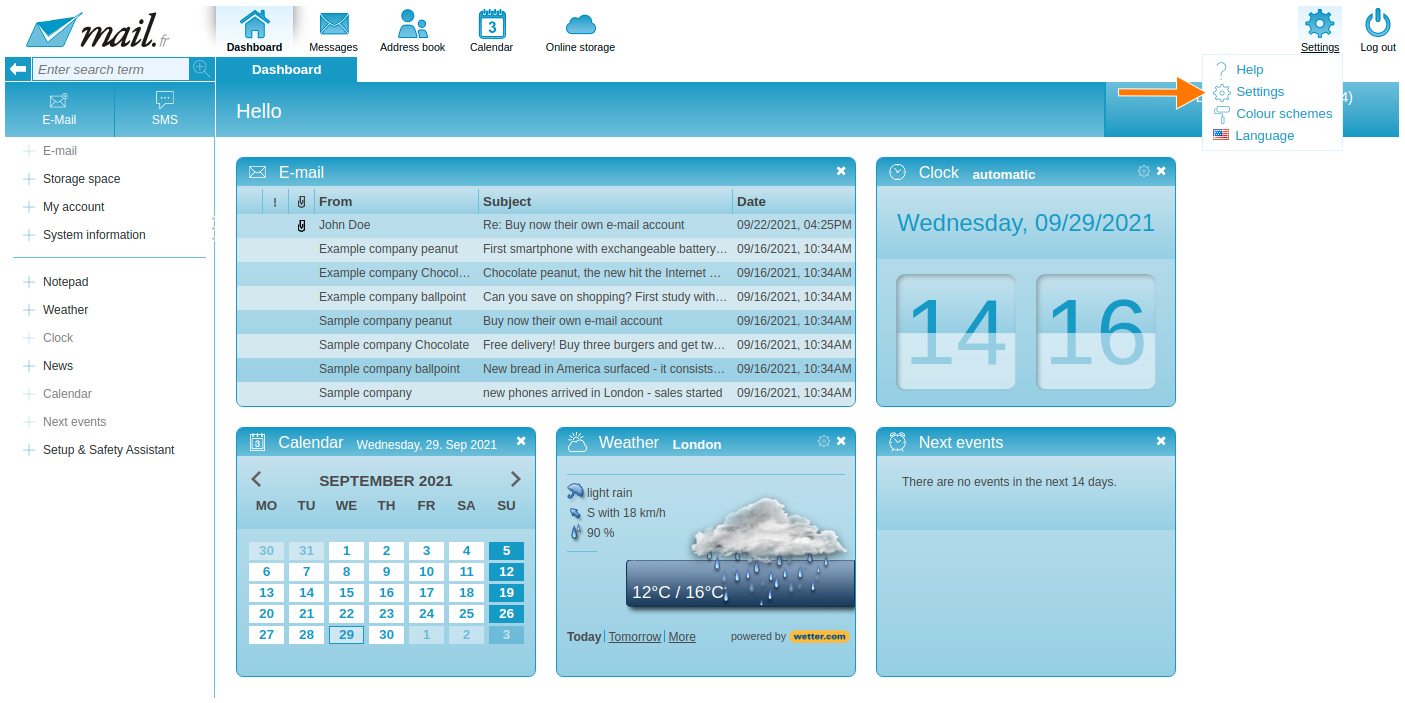
-
The menu bar turns orange, then go to the "Account" tab.
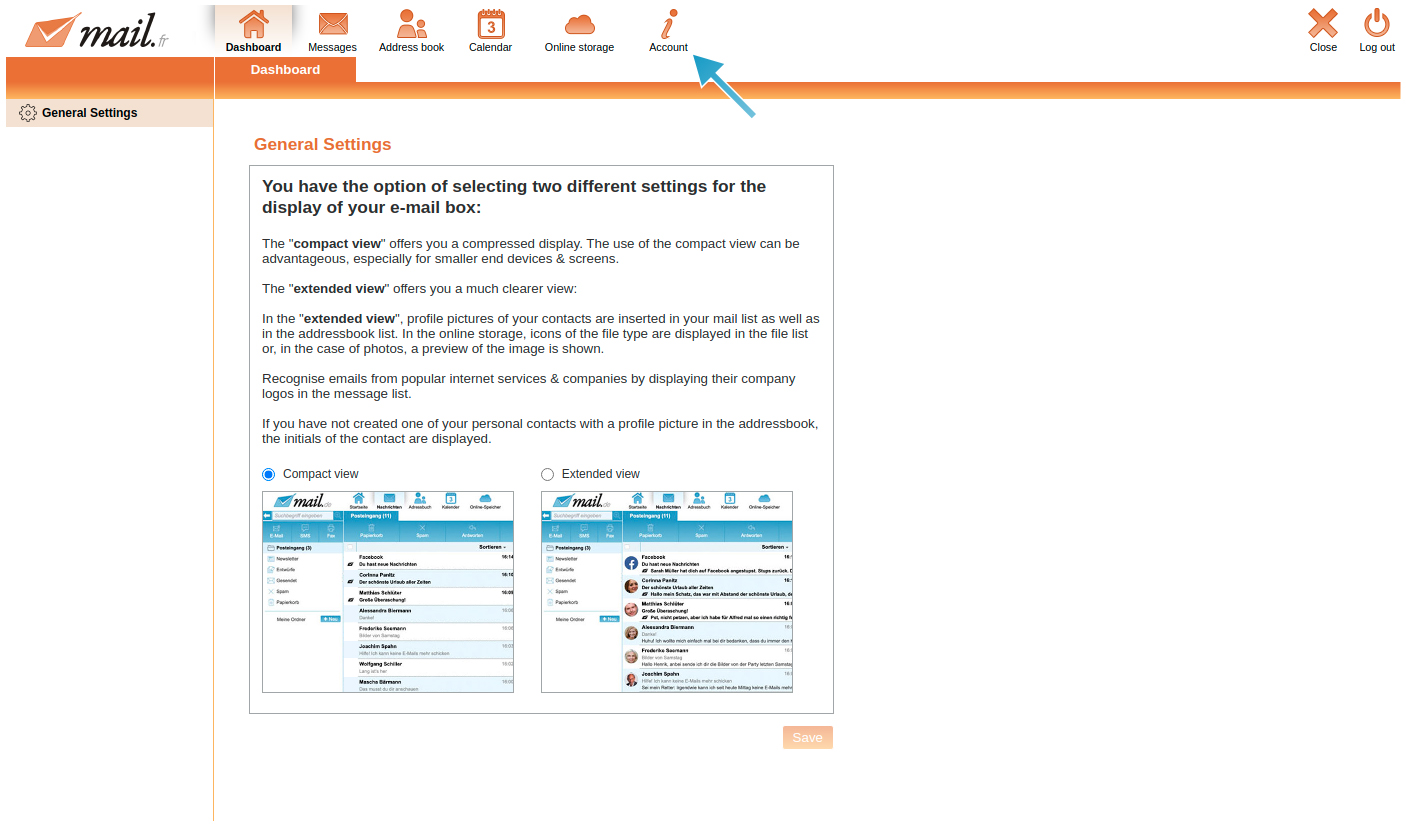
-
On the left side you now have various menu items, select "Login History".
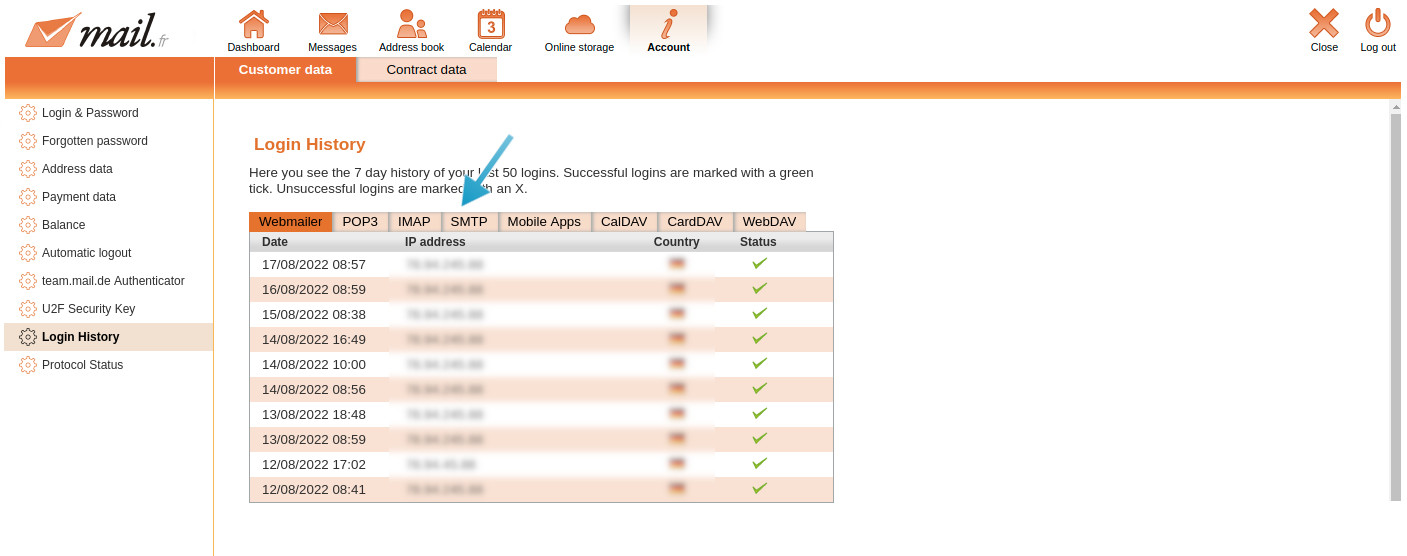
-
Here you can view the last accesses to the different protocols, e.g. IMAP, POP3 or SMTP.
Important Notice: If you notice any unusual access, please read the following article carefully: What should I do if my account has been hacked?.
