The Preservation period of messages in your folders
In the settings mode "Settings / Messages / Preservation Period" you can define for your mail.fr folders how long messages should remain stored in them. For example, you can define for the recycle bin that messages older than 3, 7, 30 or 90 days should be deleted automatically. Using this function has the great advantage that your storage space is not blocked by old messages that are no longer needed. You can select this in the menu and then save.
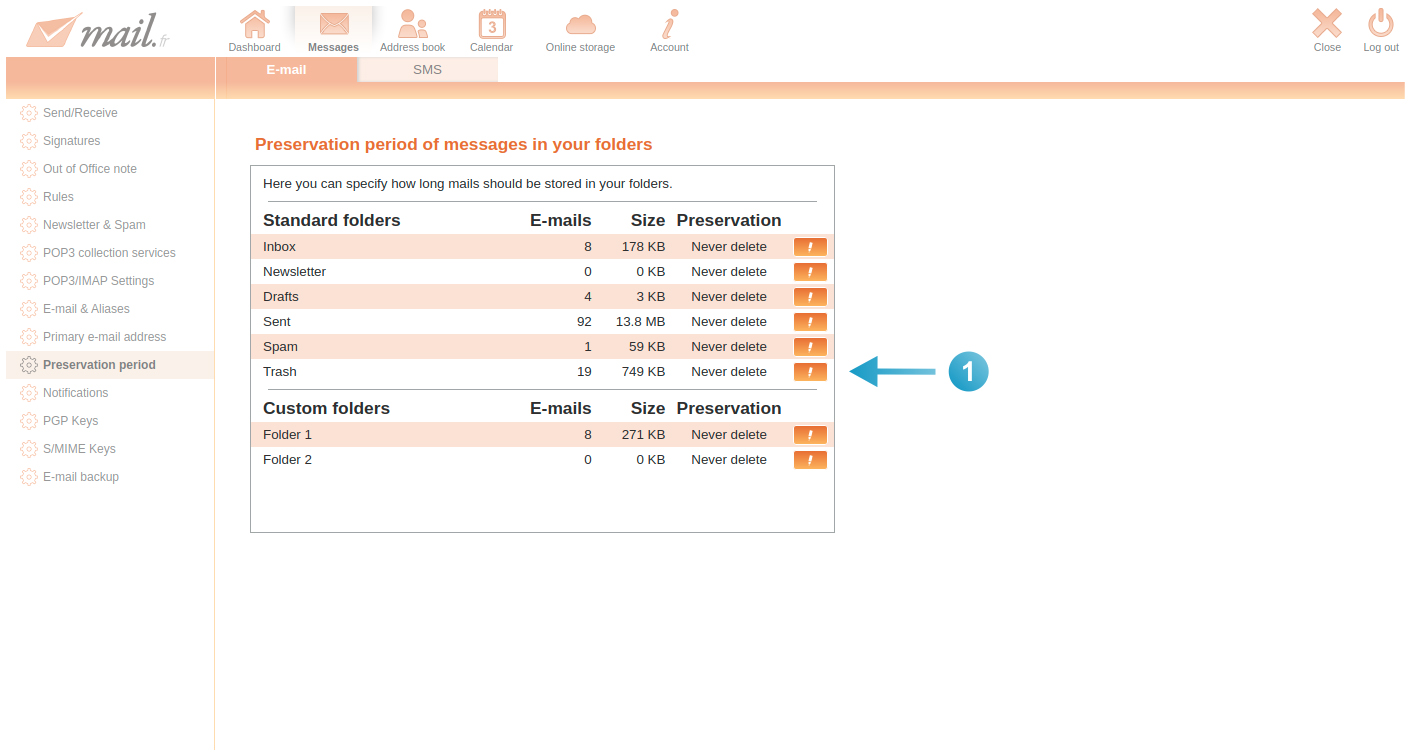

Bear in mind that if you use a specific storage period, all messages older than the set date will be irrevocably deleted. For system technical reasons, it can happen that under certain circumstances, messages that apply in a folder are deleted a few hours later than you have set.
