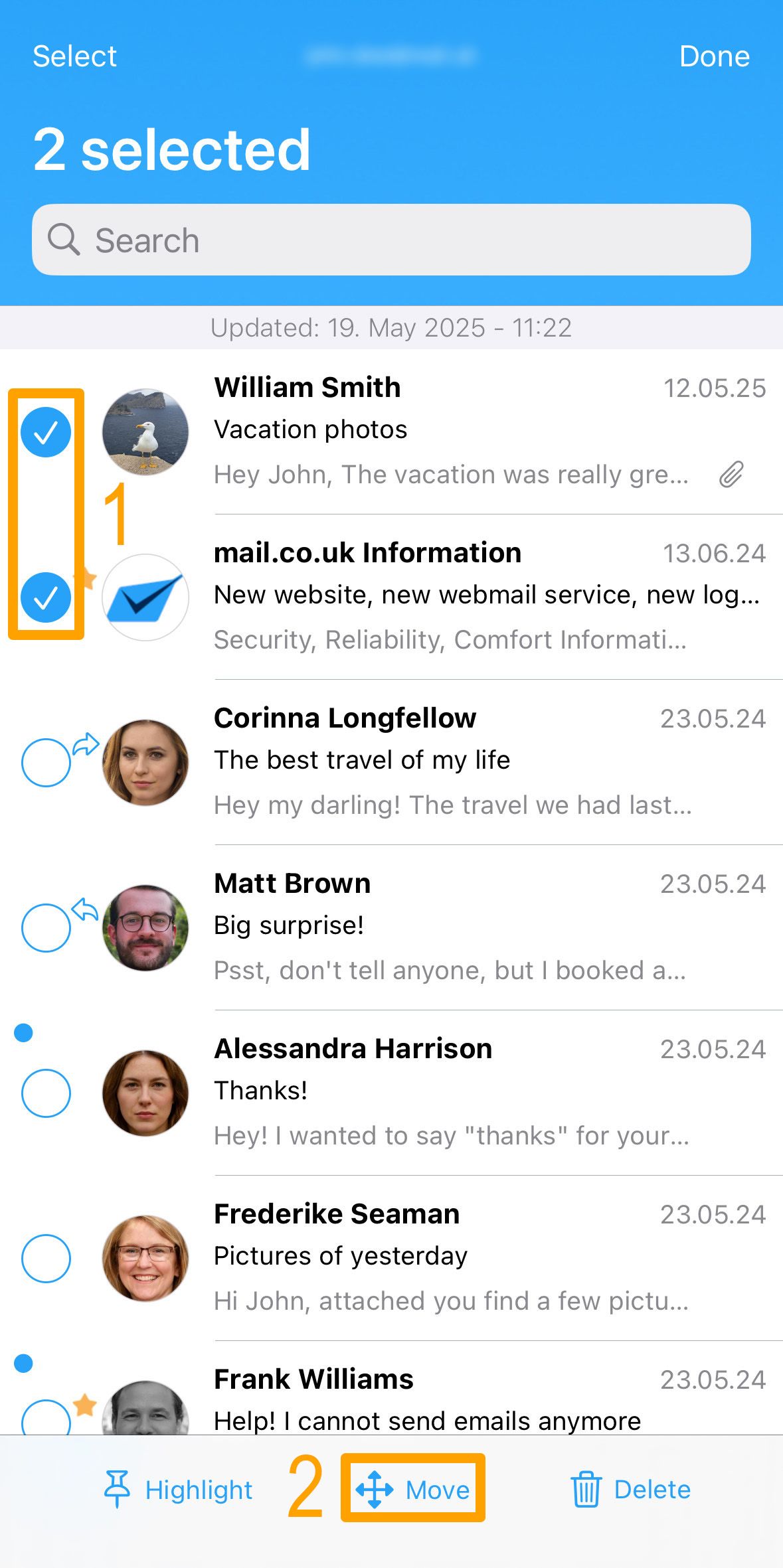Search help: Enter your search terms here
Move Messages
There are three ways to move emails:
Directly from the email:
- Open the email.
- Tap the "arrow icon" in the bottom bar.
- Select the destination for the email.
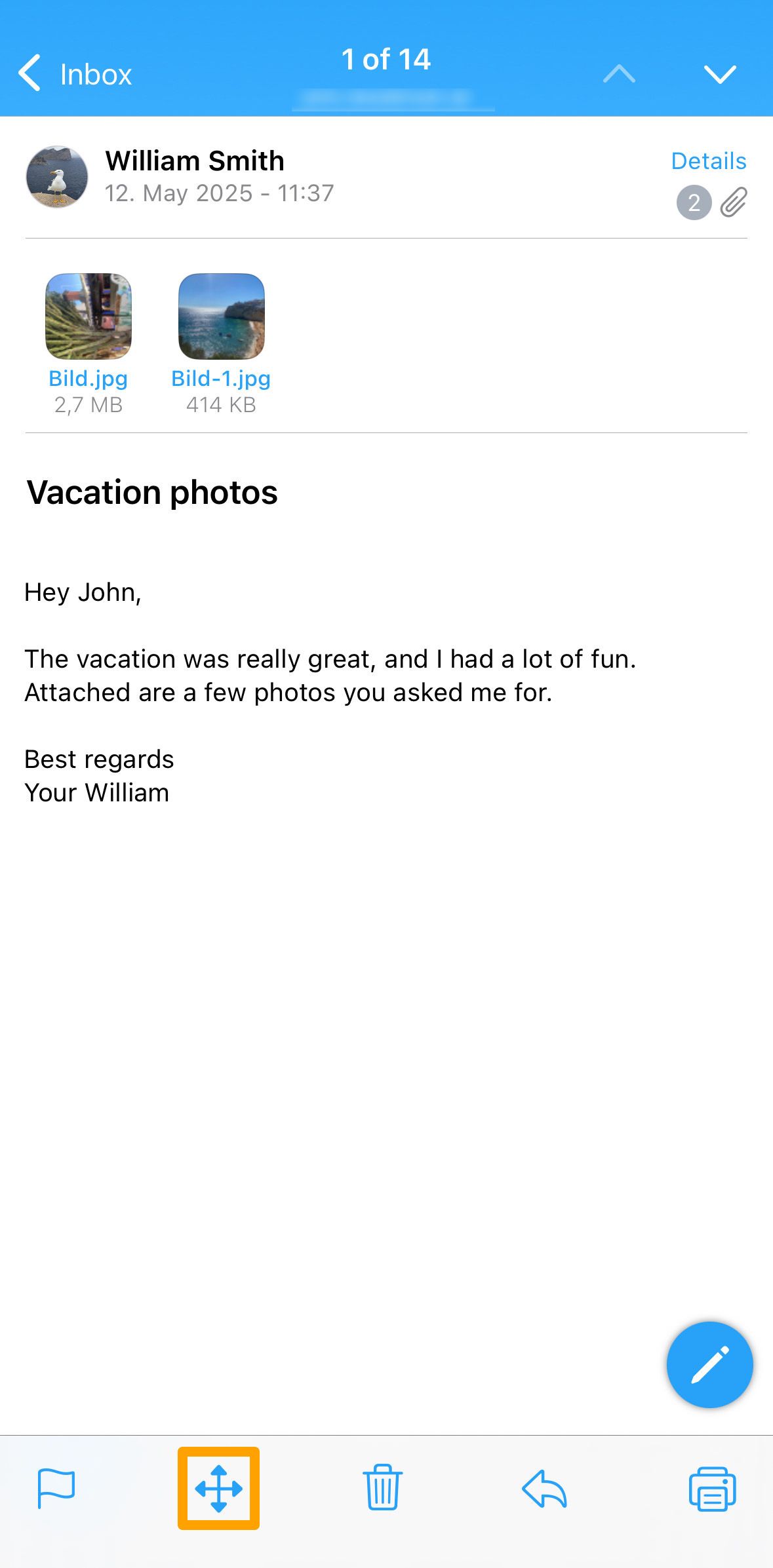
Using the swipe function in the inbox:
- Swipe the email to the left.
- Tap "More."
- Select "Move email..."
- Choose where you want to move the message.
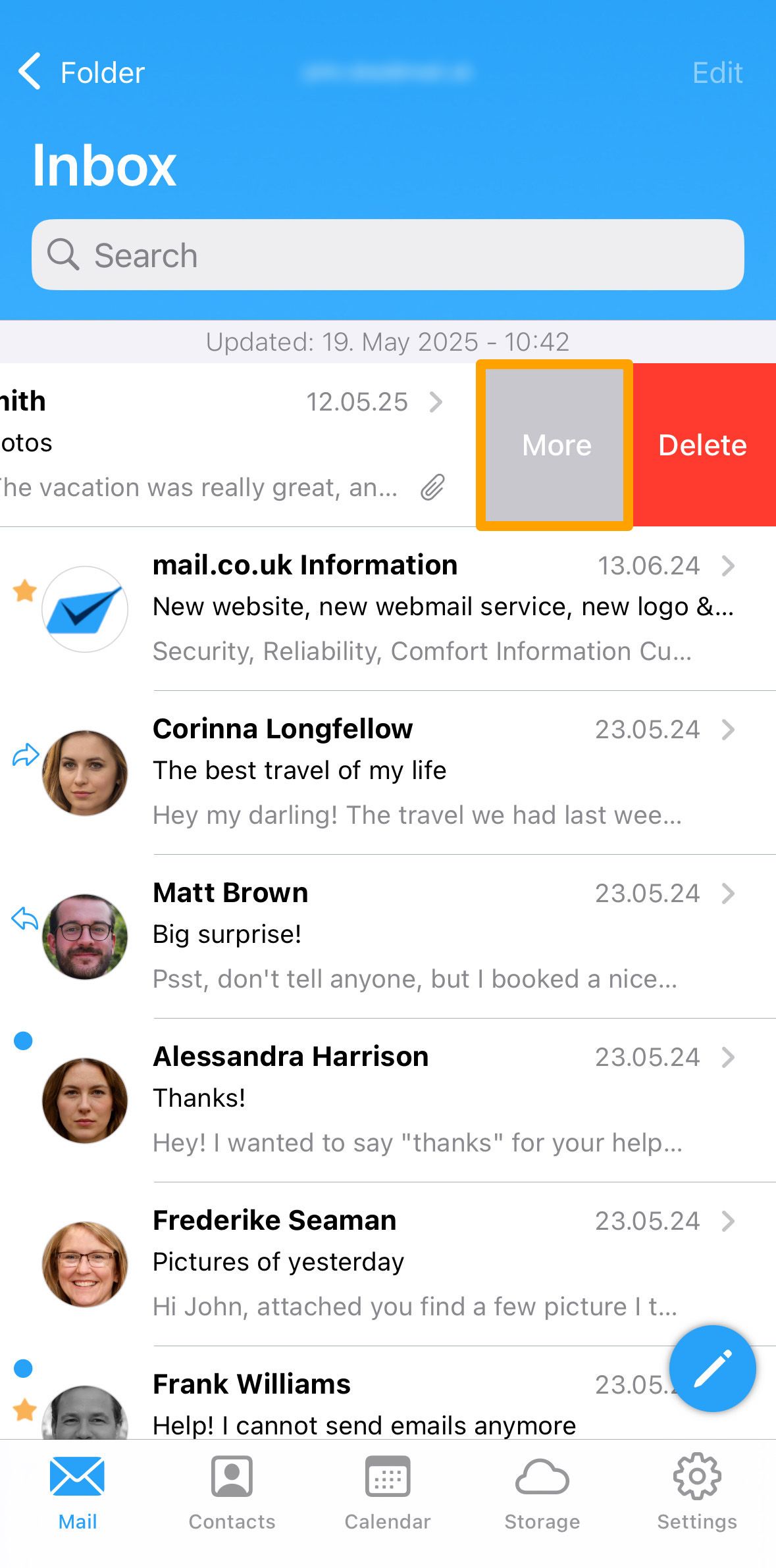
Using the Edit function:
- Tap "Edit" in the top right corner.
- Select the emails you want to move.
- Tap "Move" in the bottom bar.
- Determine where the email should be placed.