Search help: Enter your search terms here
Create Calendar Entry
To create a new calendar entry in the mail.fr app:
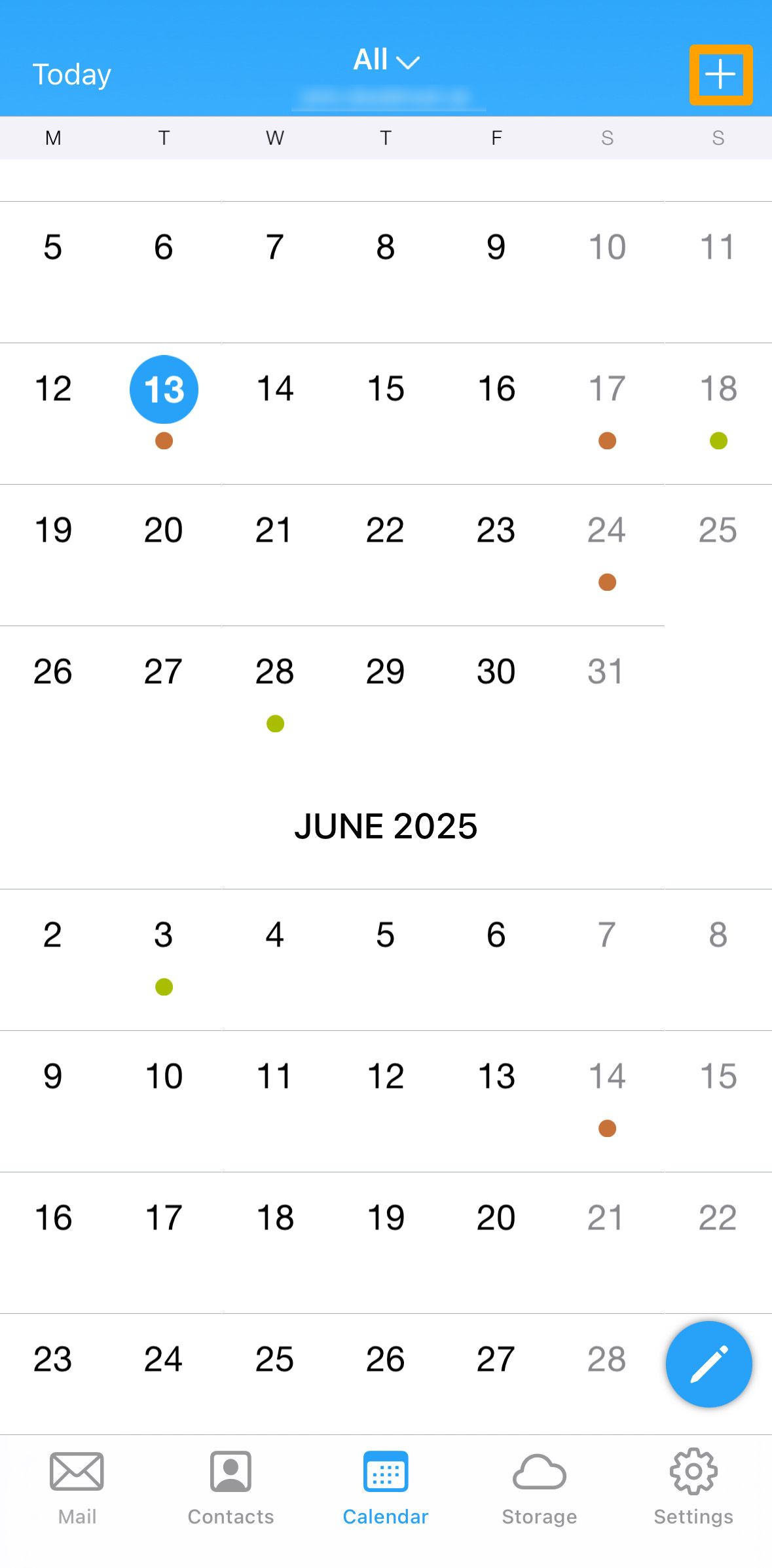
- Tap the "plus icon" in the top right corner.
- In the new window, you can enter various details for the appointment:
- Title
- Location
- Date and time of the appointment
- Display type (Private or Business)
- Availability (Busy or Free)
- Recurrences (e.g., daily, weekly, monthly)
- Reminder (e.g., 10 minutes before)
- Notes for the appointment
- To save the appointment, tap "Save" at the end.
Your appointment will be added to the calendar and automatically synced with your mail.fr account.
