Reading an email
You can open an e-mail either directly in the activated reading area by clicking on the "Double Arrow" or by double-clicking the e-mail in the list. The opened e-mail is opened in a new tab and is divided into three areas:
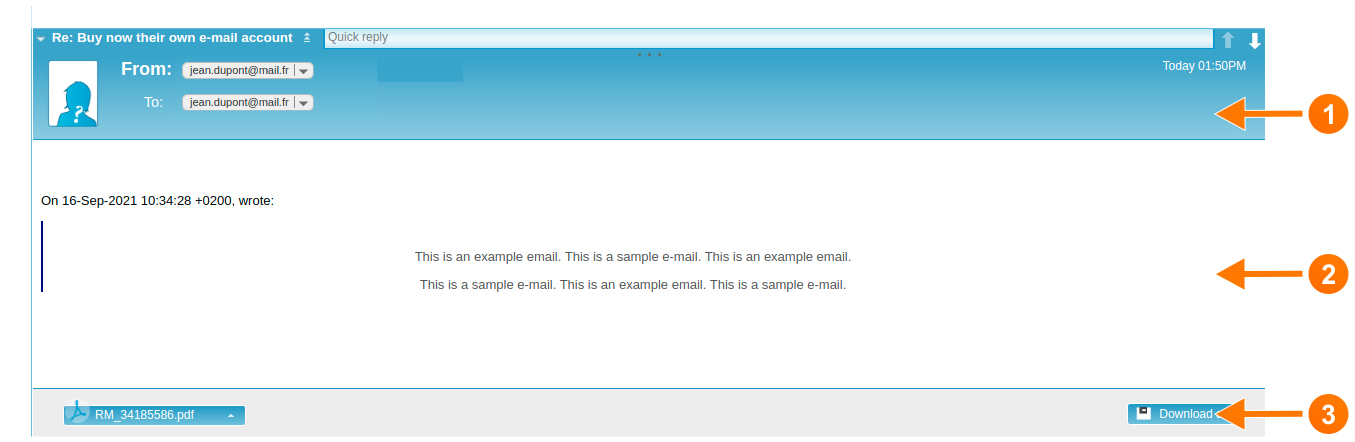
1. Header
In the header you will find information who sent this message, to whom the message was sent (apart from you), whether you are the direct (To:) or indirect (Copy:) recipient. In addition to this information, you will also see the subject of the message and the date it was received.
2. Body
In the message body you will find the actual content of the message. This can consist of text and HTML elements, such as images.
3. Footer
An e-mail may also contain one or more file attachments. If an e-mail contains at least one attachment, the footer is displayed in which the attachment is shown. From there, the attachment can be opened or saved.
