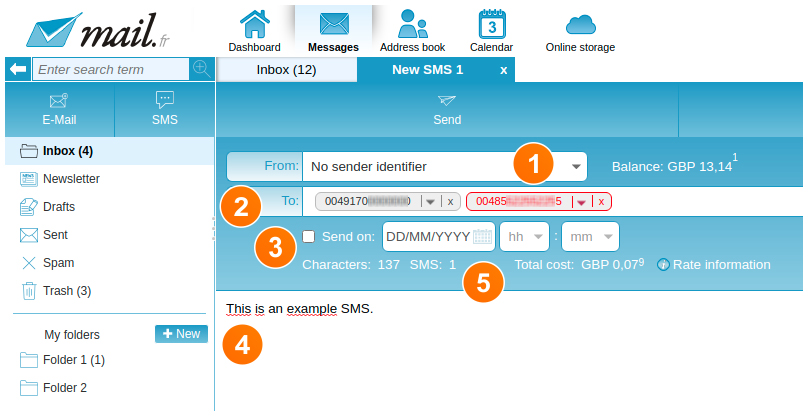Compose an SMS
To compose a new SMS, first click on "SMS" in the upper left box. An empty SMS dialogue opens in a new tab.
Sender identification*
First you can determine whether you want to send an SMS with or without sender identification (1). If you have not yet created a sender ID, you can define one in the settings mode. If you send an SMS with sender identification (e.g. your own mobile phone number), the recipient of the message will see your mobile phone number as the sender. He can therefore send a reply directly to your mobile phone.
Adding recipients
To be able to send an SMS, you must have entered at least one valid recipient. So type a valid mobile phone number into the To field (2) and press Enter/Return on your keyboard. If the entry is displayed in grey, it is valid, if it is displayed in red, it is invalid. Of course, you can also paste contacts from your address book into the To field or simply type their names into the To field. The auto-completion will make the appropriate suggestion if a mobile phone number is available.
Enter text
An SMS can be up to 160 characters long. If you enter more than 160 characters, two or more SMS messages will be sent*. You can enter a maximum of characters until the number of SMS messages reaches 6 (6x160 characters).
Send delayed
By default, an SMS is sent immediately. However, if you tick "Send on" (3), you can specify the exact date and time when the SMS is to be sent.
*This functionality is only available with a payment quota.