What does my mail.fr email mailbox include?
In your free mail.fr FreeMail mailbox, in addition to the email section, you also have access to an address book, calendar, and mail.fr online storage. You have 2 GB of storage space available for emails and files. You can send attachments up to a size of 60 MB.
You can access your mailbox in different ways: Preferably via login on the login page or via mail program, e.g. Outlook, Thunderbird or Apple Mail. For mobile use on smartphone or tablet, we recommend the mail.fr Mail App for iOS or Android.
If you need more storage space or would like to use additional features as well as an ad-free interface, we recommend our premium packages.
How can the storage space for my mail.fr email mailbox be increased?
In your free mail.fr FreeMail mailbox, you have 2 GB of storage space available for emails and files.
If you need more space for your emails or files, we recommend upgrading to one of our premium packages. After an upgrade, the storage space of the respective premium package is immediately available to you.
Our premium products
I am having problems receiving emails and am not getting any new emails?
Several possible causes may be considered:
- First, check the storage space of your email mailbox. Is the storage space 100% full? We send you several warning emails with a notice about your storage fill level.
Check email storage space
After logging in via login page, click on "Homepage" in the main menu. The used and free email storage space is displayed on the homepage in the "Storage" widget.
Expand email storage space
You can expand your storage space by simply upgrading to a larger email package.
Our premium products - Another common cause is an existing "forwarding/rule".
Check and adjust forwarding
In your mail.fr email mailbox, click on "Settings" in the top right main menu. In settings mode, find the "Messages" item in the main menu and click on it. On the left side you can select "Rules" and your existing rules will be displayed. If a forwarding rule exists, deactivate this rule to receive emails in your mail.fr mailbox again. - A filter rule deletes incoming emails directly
Check your rules and adjust them
In your mail.fr email mailbox, click on "Settings" in the top right main menu. In settings mode, find the "Messages" item in the main menu and click on it. On the left side you can select "Rules" and your existing rules will be displayed. If a rule is shown that deletes your emails directly upon arrival, deactivate this rule to receive emails in your mail.fr mailbox again.
Can I change the main email address later, for example in case of a name change?
In our premium packages, we offer the possibility to set up and use multiple email addresses with the @mail.fr ending. Furthermore, we offer you the option in the settings area to change the main email address.
You can learn more about this topic here.
How can I have my password reset if I have forgotten it?
If you have forgotten your password and would like to reset it, please use our "Forgot password" page.
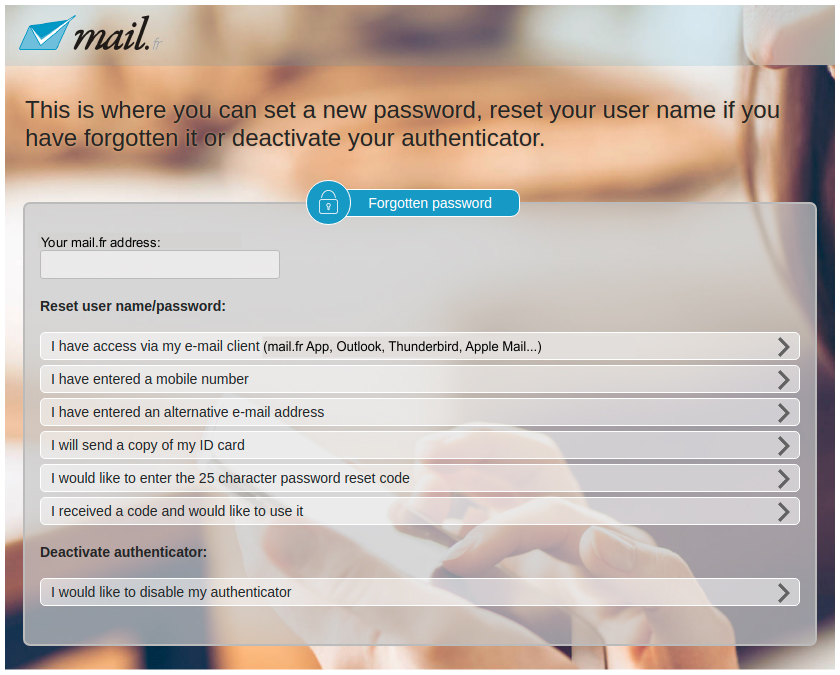
If you need help resetting your password, you can access an illustrated guide here.
Note: Only the password reset options displayed on the "Forgot password" page are offered. If none of the options can be used, password reset is excluded for security and data protection reasons.
