Address book
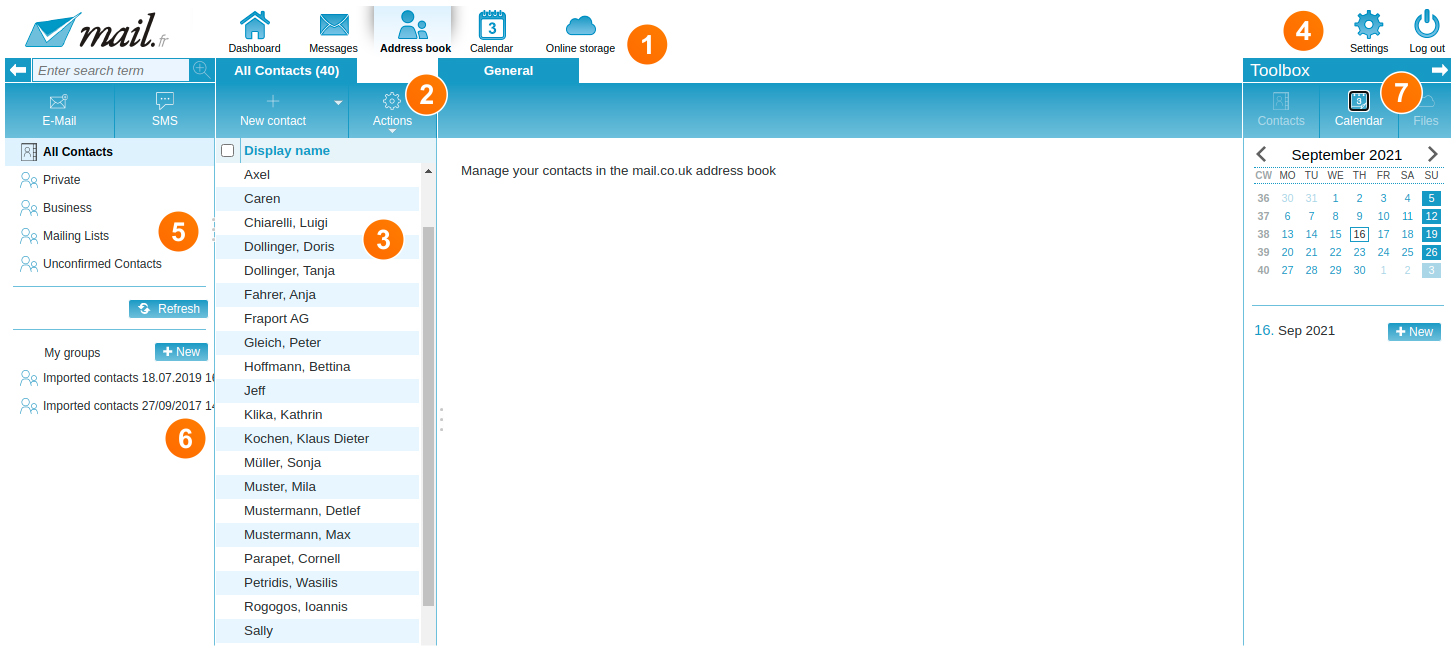
The application area is the largest area of your webmailer. Here we explain the address book:
- (1) In the upper area you can switch between the different webmail applications. So between "Home page", "Messages", "Address book", "Calendar" and the "Online storage".
- (2) Here you will find the most important functions for creating new contacts, creating new groups, but also for importing contacts.
- (3) Here you will find an overview of the contacts you have in the respective group. If you select one of the contacts, all further details about the selected contact appear on the right-hand side (8). In the upper area (8) there are also further functions, for example to delete or edit a contact.
- (4) In this area you have the option of accessing the account settings and logging out of the account.
- (5) Here you will find an overview of the different groups.
- (6) Here you will find the overview of the self-created groups in the address book.
- (7) Here you will find the "Toolbox" with its functions.
